# Getting Started
# Glossary
- WarpURL Portal - Where you register and login to manage all your subscriptions & billing. https://warpurl.com/ (opens new window)
- Subscription Portal - An instance of a Subscription that is created in WarpURL Portal, https://app.demo.warpurl.net/ (opens new window) is an example of a Subscription.
- Domain breakdown:
<protocol>://<sub-domain>.<domain>/<slug>
# Structure
The first step is registering the Account User on WarpURL at https://warpurl.com/ (opens new window). This will be the portal where you create and manage one or more Subscriptions. A Subscription is identified by its shortening domain and contains all links, users and other entities for that shortening domain.
Each Subscription has two important URLs/domains; the shortening domain and the app/admin domain. In the case of our demo,
the shortening domain is demo.warpurl.net, this is the base for all of the short URLs/links, example: demo.warpurl.net/test-ping.
The app/admin domain is app.demo.warpurl.net, this is where we create the above short link, tags, campaigns, imports,
manage users ect.
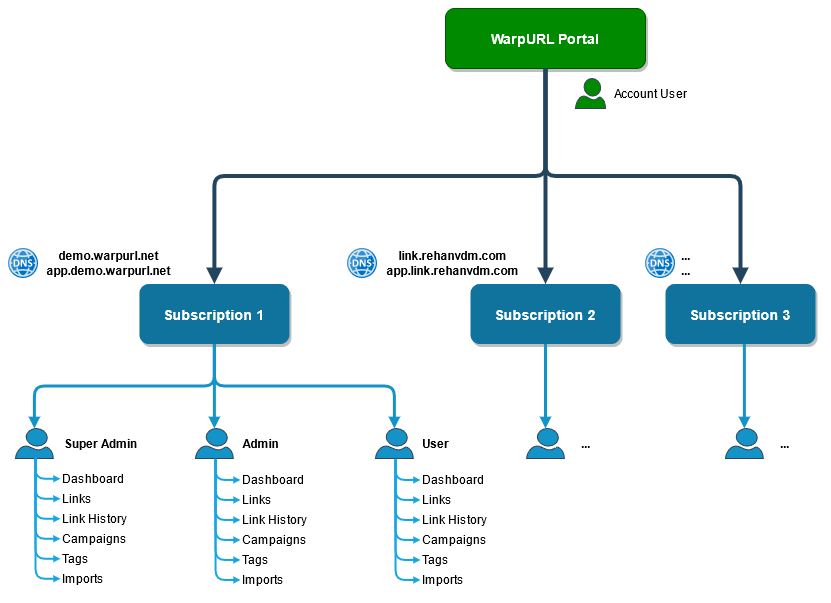
# Managing Subscriptions
The Account User on the WarpURL Portal creates and manages Subscriptions. Creating a Subscription requires the creation of a monthly debit order using PayPal. A Domain is also required with access to its Hosted Zone to create 4 DNS records.
Subscriptions are billed and invoiced individually. All invoices are stored in the WarpURL Portal and emailed to the Account User. Payment arrangements like grouping multiple Subscriptions into a single payment and invoice is possible at volumes, please contact support if this is required.
See the sections below for more information:
# Subscription
A Subscription can have multiple users (Super Admin/Admin/User) with varying permissions. Each user only has access to their own data such as Links, Dashboard, Campaigns, Imports, Access Keys ect. Users can be assumed/impersonated to "share" their data between each other if needed.
A Link can have multiple Tags but only a single Campaign and Campaign Channel. The slug can be specified or left empty to use an auto generated random value.
Links can be viewed by; newest first, by Campaign, by Tags or most/least popular over all time - that month - or that day.
All the basic information for a link is recorded; total clicks, monthly clicks, daily clicks, hourly clicks and unique clicks are tracked. When available we also record the following; locations (the closest major country & city), top referrers, devices, operating system, browser and human vs. bot clicks. Processing history of links to create statistics is done in batches and near real time (approximately 5 minutes).
See the sections below for more information:
# API
Every action seen on the frontend can be accessed using the API.
All API calls are:
- POST requests.
- Uses JSON for both request and response.
- Always return HTTP Status Code 200 and contains a
control.ResponseCodethat needs to be evaluated for success.
Authentication is done via two headers.
The first being the API Key (x-api-key) obtained from the WarpURL portal by viewing that Subscription details,
it is just used to isolate traffic of that Subscription.
The second being the user's Access Key (Authorization) that is a JWT ID Token used to identify the user when doing the
requests.
See the sections below for more information: